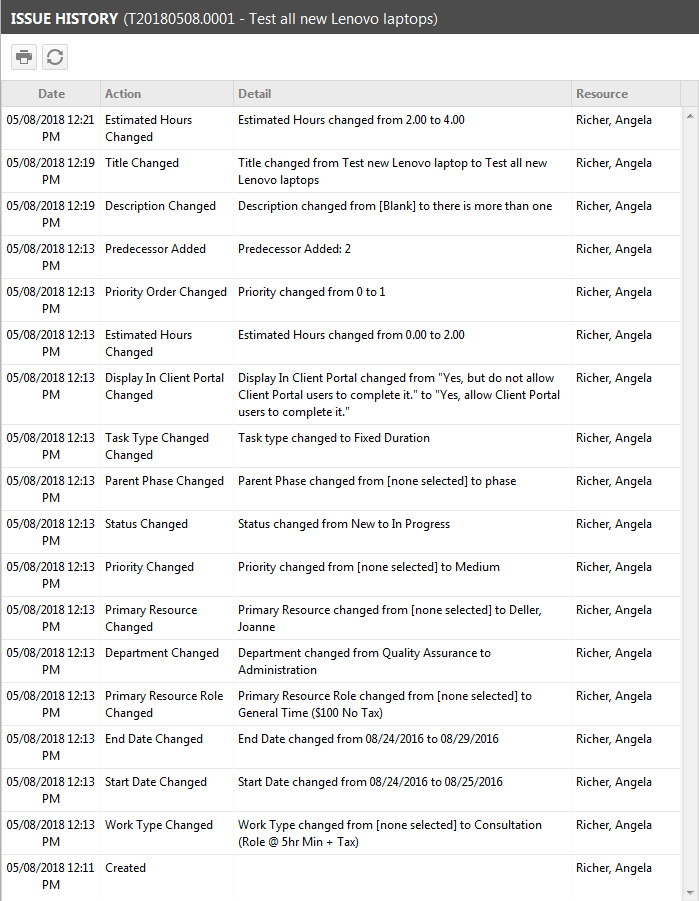The Task and Issue History pages
PERMISSIONS Access to the task or issue
NAVIGATION My > Tasks & Tickets > context menu > View > Task > Tools > View History
The View History page tracks changes to certain task/issue fields, and who made the change. It provides an audit trail for changes to the task that can be viewed and printed.
NOTE The task history does include modifications to hidden fields.
The following actions are tracked as part of the task or issue history:
- Created
- Can Client Portal User Complete Task
- Checklist Item Completed
- Checklist Item Deleted
- Checklist Item UnCompleted
- Complete Date
- Completed By
- Department Changed
- Display In Client Portal Changed
- End Date Changed
- Estimated (h) Changed
- Is Visible in Client Portal Changed
- Location Changed
- Parent Phase Changed
- Primary Resource Changed
- Primary Resource Role Changed
- Priority Changed
- Priority Order Changed
- Purchase Order Number Changed
- Start Date Changed
- Status Changed
- Task Department Changed
- Task Category Changed
- Title Changed
- Work Type Changed
NOTE Changes to User-Defined Fields, the purchase order number and secondary resources and roles are not tracked.
NOTE Changes to dependent entities are not tracked, but will update the Last Activity field. Refer to Finding the Last Activity date.