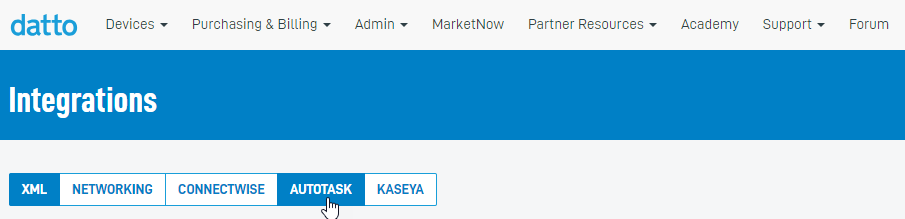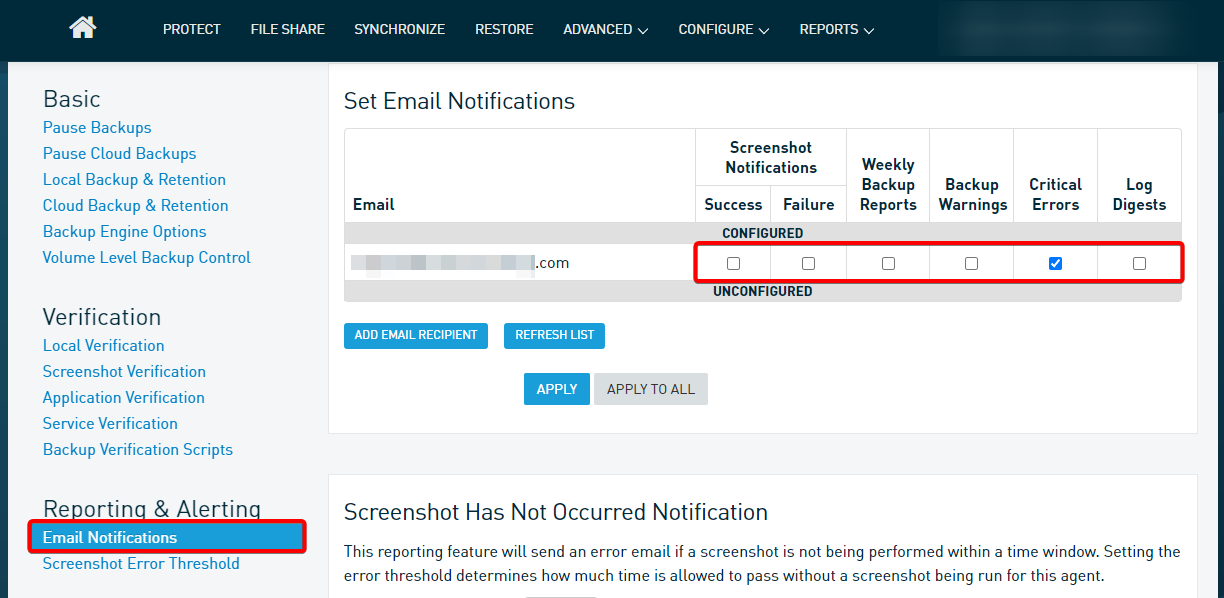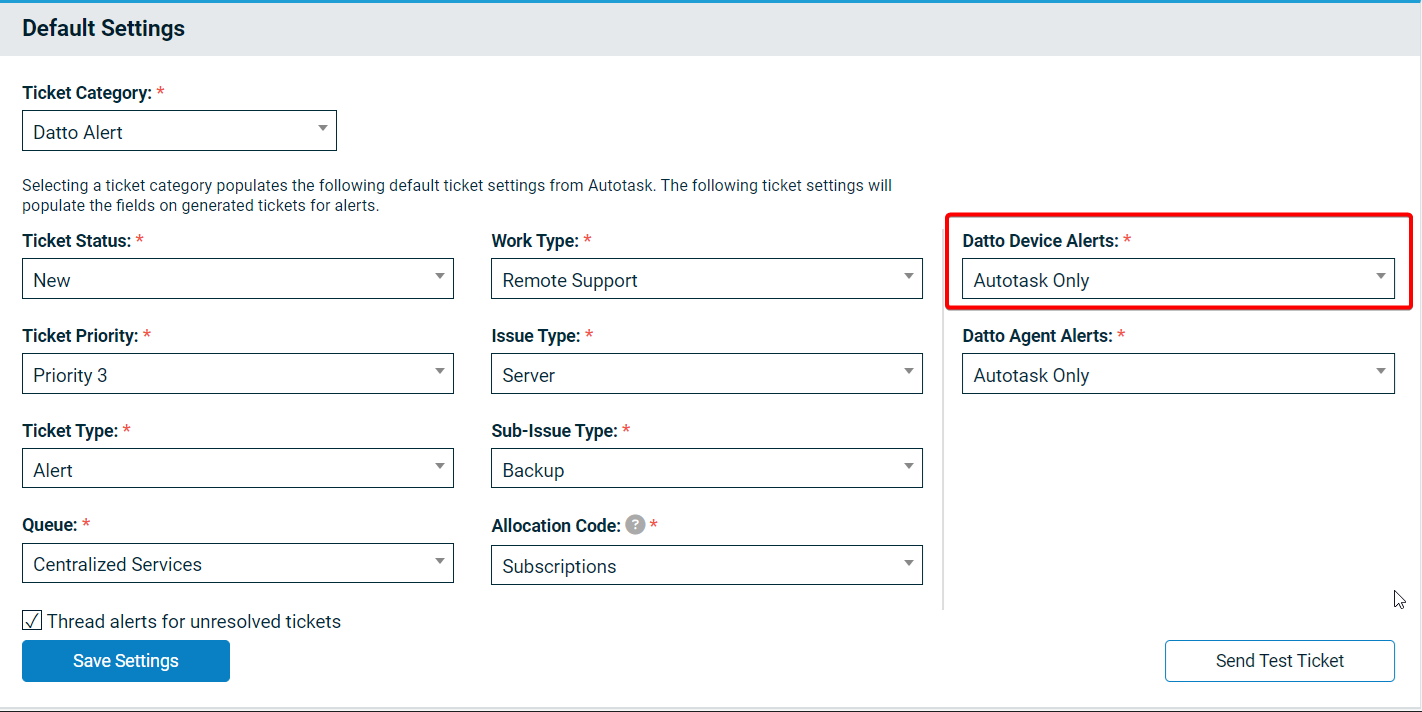Configuring the Autotask integration in the Partner Portal
NOTE You can only connect one Datto reseller account to an instance of Autotask.
The following configuration steps must be completed before you configure the integration in Autotask:
-
Access the Datto Partner Portal by logging in with your account credentials.
-
From the top menu, select Admin, then choose Integrations from the drop-down menu.
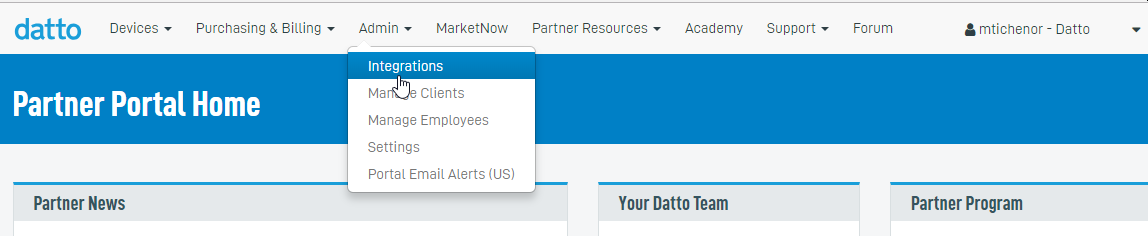
-
Enter the username and password of an Autotask API User account, then click Authenticate.
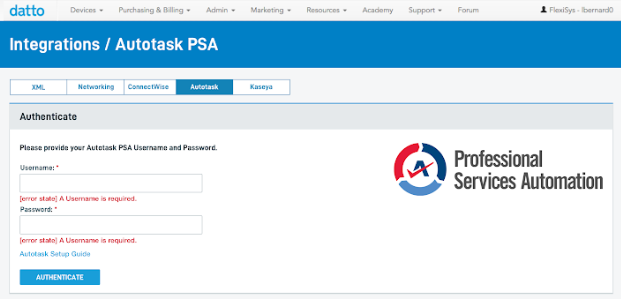
NOTE The API User needs to use Datto BCDR as the Integration Vendor.
-
You will be redirected to the Integrations/Autotask page.
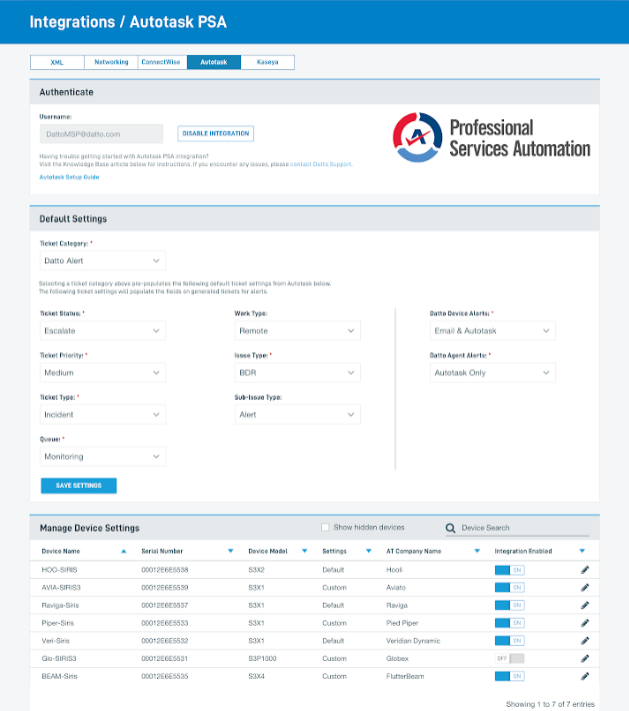
This page is made up of three sections that let you customize and manage the Autotask Integration for all your Datto devices:
(A)The username you entered for authentication in a grayed-out box. Datto recommends you utilize an API username and password and remove the ability to expire a password.
In this section of the Autotask/Integration page, you will see the following:
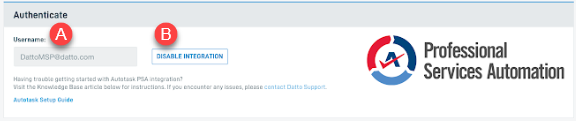
(B) You will also see a button to enable or disable the Autotask Integration.
NOTE Autotask offers an API User (API-only) Security Level for integration developers. The security level provides full System Administrator access to Autotask modules, features, and data via the Autotask Web Services API, with no access to the Autotask user interface.
In this section, you enter the default settings for any tickets created by the integration in Autotask. The selected ticket category will determine the default values of all remaining fields. For more information about categories, refer to Introduction to Categories.
-
The Datto Alert ticket category is created automatically by Autotask and is the default ticket category for this integration. This ticket category lets you display a Datto-specific layout within the Autotask.
-
You can choose any available category from the Ticket Category drop-down. The ticket settings will automatically be populated based on the category selected.
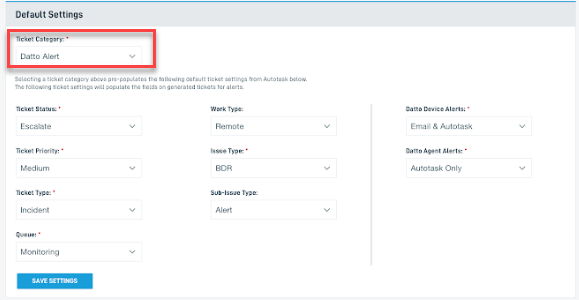
-
In addition to the category-specific preset settings, this section lets you customize your integration further through individual drop-down boxes. When you finish configuring your settings, click Save Settings.
This section contains a list of all integrated Datto devices, which you can sort by any column header.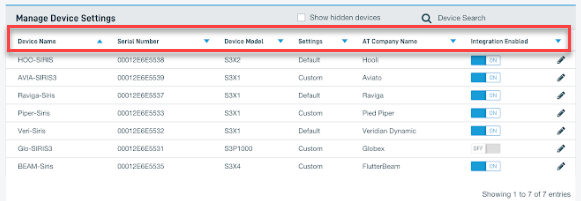
- To enable the alerts for a device, push the slider in the Integration Enabled column to the right. Each appliance must be enabled separately.
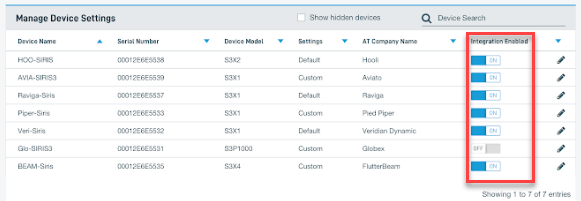
- To customize the default options for specific devices, click the pencil icon.
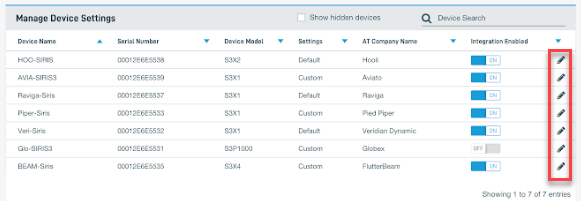
- A dialog box will appear.
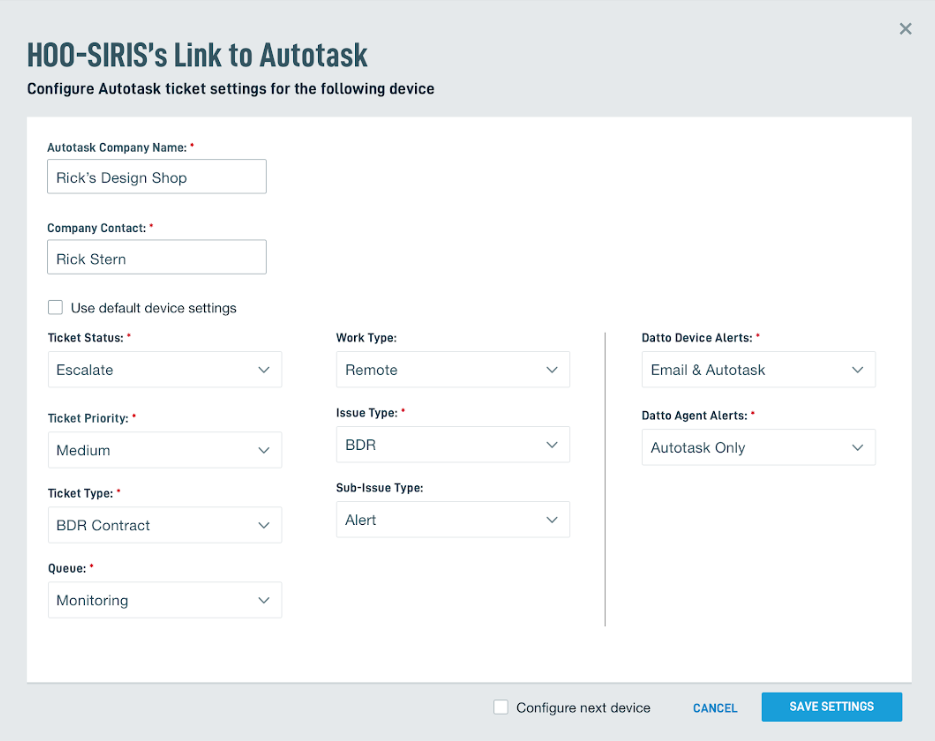
- Populate the Autotask Organization Name and Organization Contact fields.
- Select Use default device settings to apply the default settings configured in the previous step, or leave this check box cleared and customize the ticket settings.
- The Datto Device Alerts and Datto Agent Alerts fields allow you to define where the notifications for each type of alert should be sent. There are three options for each alert type:
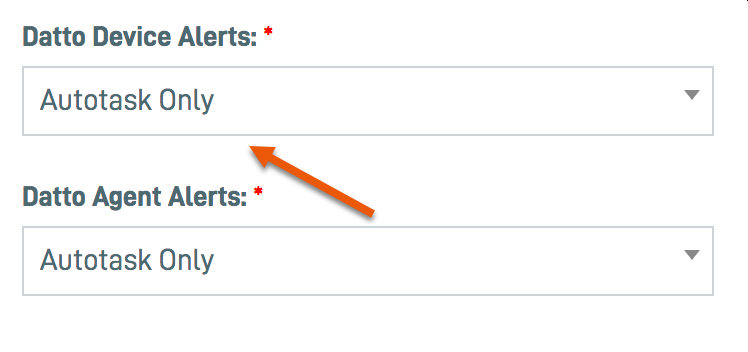
- Email: This setting sends the alert via email, but it will not create a ticket in Autotask. If the email address for alerting is your support address, you may receive a ticket due to a redirect to Autotask's incoming email processing system. These tickets would not respect the configuration settings from the device (organization, contact, etc.)
- Autotask: This setting creates a ticket in Autotask via a backend connection using the resource entered earlier during authentication, but it will not send an email. You must have an email address entered for Device & Agent alerts to utilize this setting.
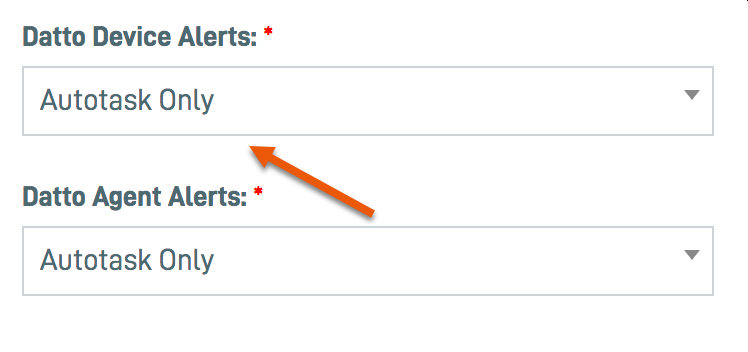
- Both: This setting creates a ticket in Autotask and sends an email to the address you specify. Due to incoming email processing in Autotask, you may get duplicate tickets if the email address is the support address.
NOTE When choosing Autotask or Both, be aware that any email address configured to receive device alerts on the Datto device will generate a ticket. Ticket creation is not limited to your integration email address.
Datto devices can now create Autotask tickets for screenshot alerts.
-
Configure a valid email recipient for the Email Notifications tab of the Reporting & Alerting section.
-
Check one or both of the notification boxes under the Screenshot Notifications section.
-
As long as the Datto Device Alerts section within the Autotask integration for a device are set to Autotask Only, no email alerts would be configured.
For more information on configuring Device Alerts and Agent Alerts, refer to: