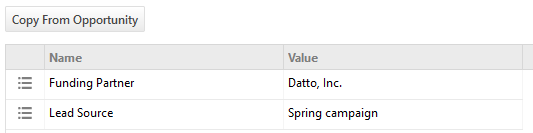Project user-defined fields
PERMISSIONS Permission to view projects. Refer to Project security settings.
NAVIGATION Left Navigation Menu > Projects > Search > Projects > click Search > context menu > View Project > User-Defined Fields
Like a number of other entities in Autotask, projects can have user-defined fields. For general information on UDFs, refer to Managing user-defined fields.
How to...
- To open the page, use the path(s) in the Security and navigation section above.
- Select User-Defined Fields from the Project menu.
The list of project UDFs opens. Field names are shown in the Name column. If the field is populated, the information is shown in the Value column.
- To edit the UDF, select Edit User-Defined Fields from the context menu.
- On the Edit User-Defined Field page, specify or edit the value in the field below the UDF name.
- Optionally, enter a Reason for Change. This information does not appear on the table.
- Click Save & Close.
A project is often the result of a sales effort that is tracked in a CRM opportunity. During the sales process, a lot of information is collected that would be relevant to the project, but not all project team members have access to the CRM module.
Autotask allows you to map opportunity UDFs to project UDFs, so that the contents of mapped opportunity UDFs can be copied to the project UDFs. For information on how to map the fields, refer to Map from CRM Opportunity (Project UDFs only).
To copy UDF values from an opportunity, do the following:
- Open the Project > User-Defined Fields page. A list of project UDFs will be displayed.
- Click Copy from Opportunity.
The Copy User-Defined Attributes Wizard will open.
The Organization Name defaults to the name of the project's organization, and cannot be changed. - Click Next.
If the project is already associated with an opportunity, that Opportunity Name defaults to the name of the project's opportunity, and cannot be changed.
If the project is not associated with an opportunity, click the dropdown control and select one of the organization's opportunities. - Click Next.
The mapped project and opportunity UDF names, and the values in the opportunity UDFs are displayed. - To copy them to the project's UDFs, click Finish.
NOTE The mapping process is NOT dynamic. If changes are made to the UDF in the opportunities table after the information has been copied, these changes will not be reflected in the projects table. However, the copying process can be repeated if an update is necessary.