Estimates and remaining hours
One of the challenges of project management is the calculation of the remaining effort necessary to complete the project.
At the beginning, it looks straightforward: you enter the estimated hours for each task, assign resources, and factor in capacity and workload. But as soon as your resources start to work on tasks, discrepancies appear between the original estimate and the actual hours worked, and the original estimate and the revised estimate. Before you know it, your estimates could be off by a significant amount.
Once work on a task has begun, the best available estimate is not necessarily the original one, but the one in the heads of the resources working on a task. Because they have the greatest visibility of the remaining hours on a task, they are able to modify the Remaining Hours field on the Task Time Entry page.
Manually changing the Remaining Hours field and tracking Actual Hours that are greater or smaller than the Estimated Hours trigger changes that are tracked in a calculated field named Projected Variance From Estimated Hours. This topic illustrates how time entries and changes to Remaining Hours factor into the Projected Variance From Estimated Hours balance at the task and project level.
NOTE It is recommended that you do not adjust Estimated Hours once a Task has been completed.
We start with a new project that has 2 tasks with Estimated Hours and no time entries (Actual Hours).
EXAMPLE Formula: Estimated Hours - Actual Hours = Remaining Hours
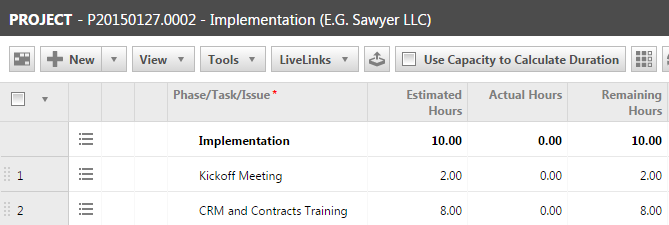
The Time Summary insight on the task page looks like this:
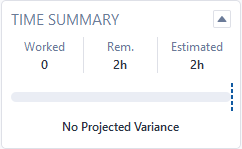
Before you enter any time on the task, the Remaining Hours equal the Estimated Hours, and there is no Projected Variance From Estimated Hours. The same is true at the project level, which totals the hours on all tasks:
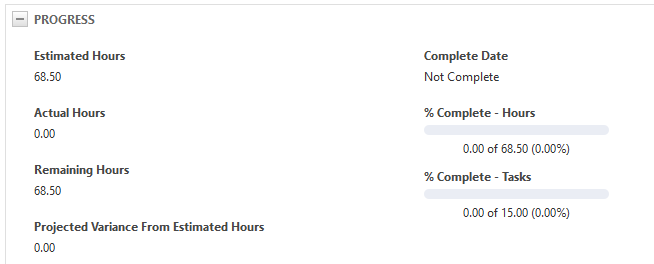
Next, we create a time entry that is smaller than the Estimated Hours. After you enter time, the Actual Hours are automatically subtracted from the Remaining Hours:
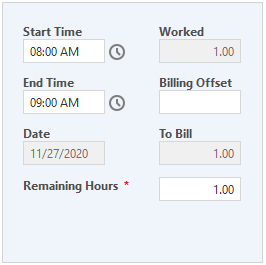
EXAMPLE Remaining Hours = Estimated Hours - Actual Hours.
If we leave the Status at In Progress, indicating that there could be another time entry, the Time Summary insight on the task looks like this:
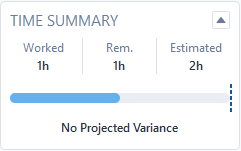
Autotask assumes that the original estimate is still valid, and that one hour of work is remaining.
What will happen if we skip the rest of the meeting and set the task to complete? We are saying that there are no more remaining hours. Remaining Hours cannot be less than zero. We don't want to alter the original Estimated Hours either, so what happens to the Estimated Hour we didn't use?
This is where the Projected Variance From Estimated Hours field comes in. It tracks the fact that for this task, we are now under the original estimate.
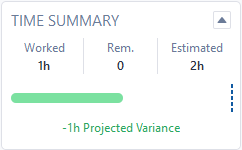
The Projected Variance From Estimated Hours is also reflected on the Project Summary page:
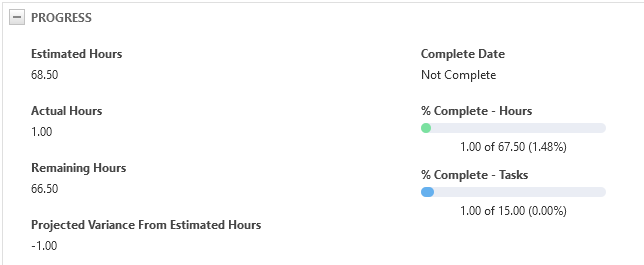
EXAMPLE Variance = Remaining Hours [0] + Actual Hours [1] - Estimated Hours [2]
If you complete all tasks in the project (Project Schedule > Select All check box > Complete) or complete the project (Project Summary > Options > Complete Project), the Remaining Hours on all incomplete tasks are set to 0.00 when they are completed, and the Projected Variance From Estimate for all tasks is updated according to the formula.
What happens if the task takes more instead of less time? Let's create a time entry on our second task that is greater than the Estimated Hours and look at the Time Summary insight on the task page:
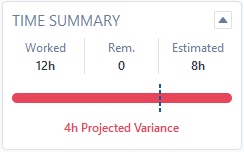
You guessed it: the Projected Variance From Estimated Hours on the task equals 4 hours. All of this tallies on the Project Summary page.
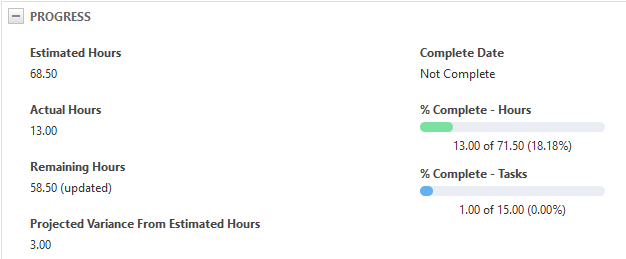
Our Implementation Manager on the project is asked to additionally deliver Projects training, as well. He adds that as a task to his project. His initial estimate is 8 hours. At the end of the day, he realizes that he will need another 2 hours to finish the Projects Training. As he enters his time, he manually updates the Remaining Hours to 2.
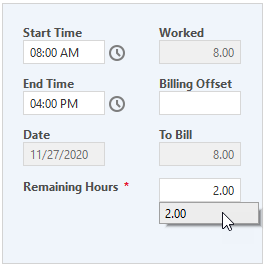
When we look at the Task page, we can see that he added 2 hours to the total estimate on the task (and the project).
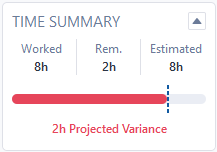
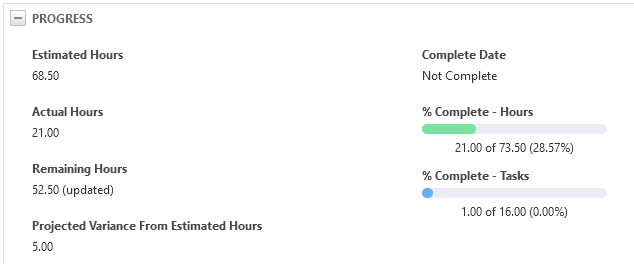
Our Implementation Manager realizes that he can't really enter 8 Actual Hours for this training day, because he took a really long lunch with the customer. So he opens the task page and edits the time entry, changing it to 7 hours instead.
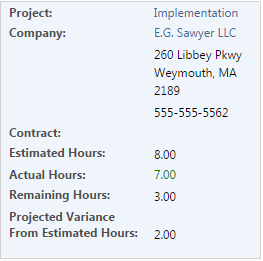
IMPORTANT Changing the time entry does NOT change the fact that he thinks it will take another 3 hours. The formula is Remaining Hours = Estimated hours + Variance - Total Hours Worked. The same would be true if we deleted the time entry altogether. The task would be left with 3 Remaining Hours.
The clients want our Implementation Manager to stay for another full day. He decides he will track this as a change order to the original task. On the context menu for the task, he selects New > Change Order (Charge) and in the Change Order Hours field, enters another 5 hours to make a full day.
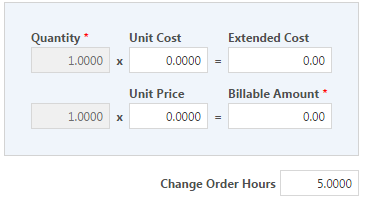
Now the task looks like this:
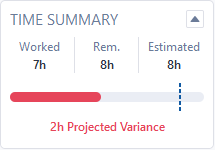
The Change Order Hours are added to the Estimated Hours. They are also added to the Remaining Hours. This is reflected on the Project Summary page:
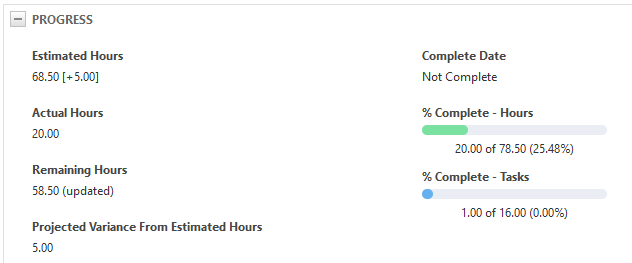
We have to update our formula to:
EXAMPLE Remaining Hours = Estimated hours + Change Order Hours + Variance - Actual Hours
Adding or upwardly revising a change order increases the remaining hours, deleting or downward revising decreases the Remaining Hours. Decreasing the change order to 2 hours results in the Time Summary insight looking like this:
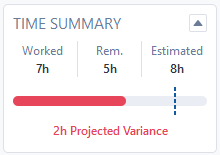
If you now enter time larger than the Remaining Hours, say, 12 hours, the additional 7 hours are added to the Projected Variance From Estimated Hours.
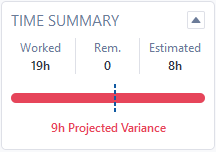
It is possible that when you created the task, you simply misunderstood what needed to be done, and the original estimate is completely off the mark. You want to change the original estimate to make the project more realistic.
So you edit the task and change the Estimated Hours. Remember the formula for Remaining Hours:
EXAMPLE Remaining Hours = Estimated Hours + Change Order Hours + Variance - Actual Hours
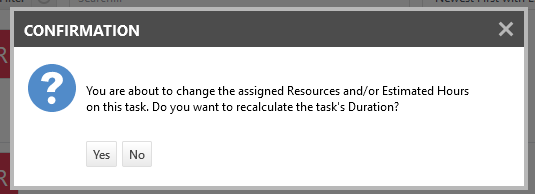
If you click No and the task
- Has remaining hours
- The remaining hours are greater than 0
- The task is not complete
- There is a variance on the task
you will see the following alert:
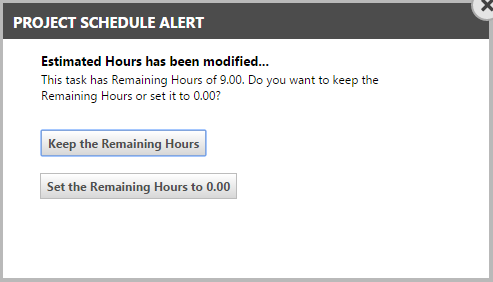
- If you keep the Remaining Hours, the Actual Hours worked will appear as Projected Variance From Estimated Hours.
- If you set the Remaining Hours to 0.00, the Projected Variance From Estimate is recalculated according to this formula:
EXAMPLE Projected Variance From Estimated Hours = Actual Hours - (Estimated Hours + Change Order)
When you forward or modify one or more tasks, the Estimated Hours field can be modified.
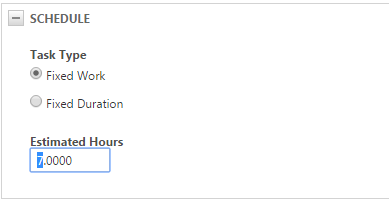
IMPORTANT The consequences of that are profound and irreversible.
• The Estimated Hours field in every single selected task, even completed ones, will be updated to the number of hours you enter into the field. This will trigger a recalculation of the Projected Variance From Estimate for every task and the project overall.
• You will get the same Project Schedule Alert, and if you click Set the Remaining Hours to 0.00, the remaining hours for all tasks will be affected, as well.
We do not recommend doing a bulk update of Estimated Hours.
In the Autotask application, you can change the Remaining Hours on the time entry page, but not on the task.
In the API, you can change the remaining hours on the task, but not from the time entry. You cannot set the remaining hours of a completed task from the API, they are always 0.
Additional resources
For the impact of remaining and estimated hours on service calls, refer to Use Hours to be Scheduled when working with service calls.



