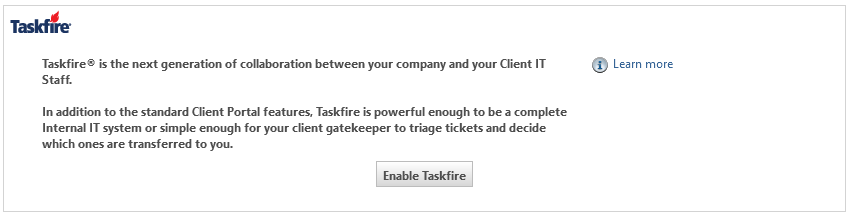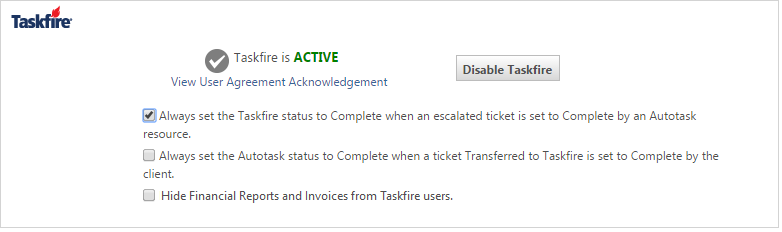Configuring Taskfire for a client
PERMISSIONS Security level with Admin permission to configure Client Portal & Taskfire. Refer to Admin security settings.
NAVIGATION Left Navigation Menu > Admin > Admin Categories > Extensions & Integrations > Client Portal & Taskfire > Manage Client Portal Organizations > click an organization name
Taskfire is an add-on to the Client Portal that you must enable for each client you want to provide the feature to.
You will do the following:
- Enable and configure Taskfire for the client. Refer to Enabling Taskfire.
- Assign a Taskfire security level to at least one client contact. Refer to Managing Client Portal and Taskfire security levels.
- Optionally, configure workflow rules to automatically send certain types of tickets to Taskfire. Refer to Workflow rules to send tickets to Taskfire.
- Optionally, configure automated billing for Taskfire. There is a flat fee for each Taskfire user that you may want to pass through to your client. Refer to Contract Billing Automation (optional).
BEFORE YOU BEGIN Before you enable Taskfire for an organization, you should discuss with your client's IT staff how work will flow between the two organizations, how you will share responsibilities, which types of IT service requests will be handled by which organization, and what the typical escalation process will be. These decisions will determine how the client's Taskfire administrator will configure Taskfire in their Client Portal.
In the Taskfire section, you activate Taskfire for a client by doing the following:
- Click Enable Taskfire. The Taskfire Agreement page opens.
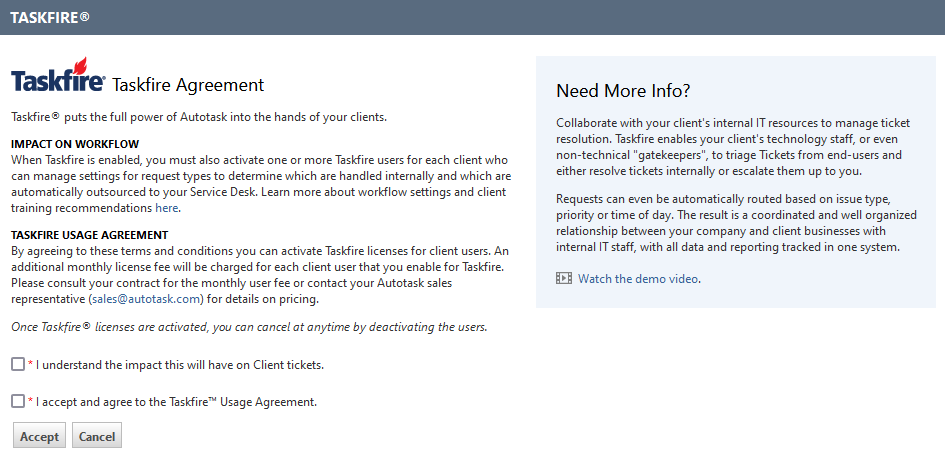
-
Read the agreement, select both check boxes, and click Accept. The dialog window will be closed, and the Taskfire section will be refreshed.
Once Taskfire has been enabled, the Taskfire section will show the following settings:
| Button or setting | Description |
|---|---|
|
View User Agreement Acknowledgment |
Clicking this link will open a window that contains the Taskfire Agreement, together with the name of the resource who enabled Taskfire and a time stamp. |
|
Always set the Taskfire status to Complete when an escalated ticket is set to Complete by an Autotask resource. |
A ticket that is shared between Autotask and Taskfire has two statuses, one that is set by the Autotask resource and one that is set by the Taskfire resource. Select these settings if you want the other setting to be updated when the ticket owner who is currently assigned the ticket sets the status to Complete. NOTE If a non-owner changes the ticket status to Complete, the other status will not be set to complete, because the ticket is not currently under their control. |
|
Always set the Autotask status to Complete when a ticket Transferred to Taskfire is set to Complete by the client. |
|
|
Hide Financial Reports and Invoices from Taskfire users. |
You can control whether Taskfire client users can access the Invoice and Client Block reports, and the Recent Invoices card on the Client Portal landing page. This setting will override the Taskfire Administrator security setting. |
|
You can disable Taskfire for a client at any time.
Taskfire is now inactive for this customer. |
Autotask will charge you a monthly fee for each individual Taskfire license you make available to one of your customers. To make it easy for you to pass the cost of Taskfire licenses on to your customers, the Contract Billing Automation (optional) section appears on the Client Portal Client Detail page after you enable Taskfire for a client. Here, you can create or select the recurring service contract and the service you want to use for Taskfire license billing. With automated billing, every time you enable a Taskfire user, the license fee is automatically prorated and added to the service.
We recommend the following:
- Use the automated billing feature if you are planning to charge your client per Taskfire user license.
- If you plan on charging your clients a flat fee for Taskfire, you should use a regular recurring service contract.
- Although the Taskfire billing service could be added to an existing contract, we strongly recommend that you create an entirely new contract reserved for this purpose. This allows you to fully control the billing cycle and the expiration date of the contract.
- You should also create a service that is dedicated to billing for Taskfire licenses, named something like Taskfire License Fee.
To set up automated billing for Taskfire, do the following:
- To open the page, use the path(s) in the Security and navigation section above.
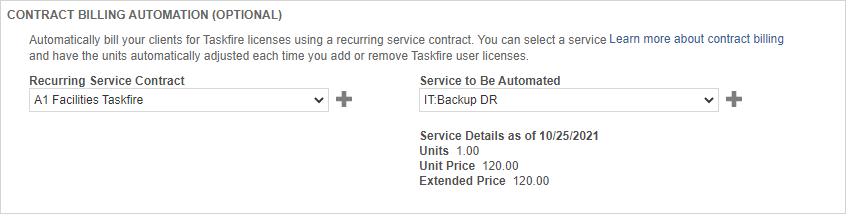
- Make the following selections:
| Field Name | Description |
|---|---|
|
Recurring Service Contract |
Select the recurring service contract you would like to use to bill this customer for Taskfire licenses, or click the plus sign If the recurring service contract you are using for Taskfire automated billing expires, you will see a warning message on the Manage Clients page, and the contract will appear grayed out. |
|
Service to Be Automated |
After you select your contract, a list of services associated with that contract becomes active. Select the Taskfire billing service from the list, or click New to add an existing service to the contract so you can select it for automated billing. IMPORTANT Do not use this service to bill for anything else. As you add and remove Taskfire users, the number of service units is adjusted automatically, and solely based on the number of Taskfire users. |
- Click Save to save the changes and see the number of licenses, the price per license (unit), and the total amount that your customer will be billed.
The effective date of your Taskfire license fee is the date you assign the Taskfire security level to a user. This date cannot be changed. The billed amount is prorated for the remainder of the month.
NOTE If you are setting up automated billing for the first time mid-month and add your first Taskfire users, the monthly billing on your new recurring service contract will be based on the contract start date (which would be mid-month) and this may not coincide with your desired billing cycle. Refer to Billing for a partial first month.
Once Taskfire is enabled, the client's Taskfire Administrators will be able to further customize their internal helpdesk. They are able to:
- create queues for tickets they want to handle internally as well as ones they want to escalate to you.
- configure settings for the request types you have set up.
- define their standard business hours.
- set up additional vendors for whom they want to track tickets in Taskfire (other vendors will only receive an email with the ticket details, and will not be able to update the ticket in the portal).
The client Taskfire Administrator will find information on Taskfire configuration in the Client Portal and Taskfire Online Help. If you would like to view the Client Portal help, refer to Viewing the Client Portal end user documentation.